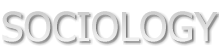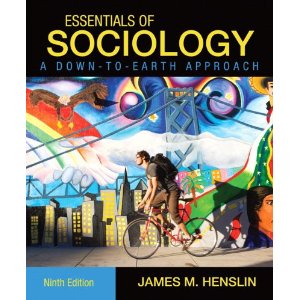The course management system and other important information
This class is delivered entirely online using Desire2Learn. To access the site, you will need to be officially enrolled in the course. Enrolled students will have access to necessary course material through D2L on Sunday, August 26th at 9am.
It is helpful to bookmark the D2L log-in page as a "favorite." This is always the first point of entry to the class website.
Necessary skills:
Maneuver in a course management system like Blackboard or Desire2Learn.
Send emails and uploading documents.
Install software and access material via software.
Browse through the internet.
Use a discussion board.
Critically analyze course content.
Be sociable and respectful to all involved in the course.
Refer to the course syllabus in the second orientation section for course expectations.
A note on reading: It is expected that students in online courses read much more than students in a traditional face-to-face course. This will involve reading lecture notes, articles, the textbook, and discussion board assignments.
Have you created an iMail account?
Emails that I send will be transmitted through your campus student email account (iMail). If you do not have an iMail account yet, do create one using the links in this section of the orientation. Make sure your iMail account is activated and working before the first actual day of class (08/27/12). Check this account regularly for messages from your instructor. You are able to connect other email accounts to your iMail whereby emails from me will be forwarded to that account.
For students already enrolled
After viewing the material on this page, proceed to the second part of the orientation on Desire2Learn. You will need your student ID and password. If you do not have a student ID and password, attain them here. Those already enrolled in the course have full access to the course starting on the day I make the course available (08/26/12).
For students on the wait list
Due to the fact that online courses are quite popular and fill up quickly, I will be unable to admit everyone on the wait list. Students on the waitlist will be admitted as enrolled students drop the course and space becomes available.
Students on the wait list and those now attempting to enroll in the course will not be able to access the course website and Desire2Learn tutorial due to the fact that you must be officially enrolled in the class to do so.
I am on the wait list, what should I do in the meantime?
1. Continue to check your enrollment status in eServices for if room is available in the course, you will be automatically enrolled.
2. I will be adding a limited number of people in addition to those that are enrolled. During the first week, I will be sending emails with permission numbers to students who can enroll as space becomes available. The email will be sent to your campus iMail account so be sure to create an account and access it frequently. If you receive an email from me with a permission number, do the following:
After reading through the information on this page and making sure you are familiar with its content, enroll in the course with 24 hours. Failure to do so will compromise your opportunity to enroll. Once you are enrolled, you can use your student ID and password to log into our Desire2Learn course site (you will be able to log-in after your name appears on the roster and the system updates). After doing so, log in to the course and go through the orientation within 24 hours of your log in.
3. If you do not receive an email to enroll by 5pm on Friday of the first week of class, this means you have not been admitted to the class for this particular semester. Check the variety of online courses offered to see if any courses fit your needs or attempt to enroll in the course in future semesters. We will be offering two sections of this online course every semester in addition to a possible summer offering.